Problem
Your iOS application crashes in release builds when making web requests using the ASIHTTPRequest library.
Solution
Disable optimisations on the files ASIFormDataRequest.m and ASIHTTPRequest.m by adding the flag ‘-O0’ (capital letter O followed by zero).
Background
After upgrading to XCode 5 (and what a lovely upgrade that was!) I ran in to a strange problem with one of my apps crashing when I tried to login. At first I thought it was related to the new enterprise distribution setup I had just created, but looking at the crash dump it was occurring when I tried to make a HTTP request. My first thought was, well I guess its about time to finally replace ASIHTTPRequest since it was deprecated some years ago now, but I really didn’t have time for that right now.
Instead I turned to my trusty companion, Google, and started searching. I really couldn’t find much on this, mostly because I figured it was related to something new in XCode 5, but soon enough I found a StackOverflow post that referred to a Google groups discussion from some years back. Luckily the fix is very simple (although more of a hack than a fix) and simply requires you to disable optimisations for two of the ASIHTTPRequest files.
Navigate to the ‘Build Phases’ tab for your target and add the compiler flag -O0 (capital letter O followed by zero) to the files ASIFormDataRequest.m and ASIHTTPRequest.m
Lo and behold, after adding the necessary flags, everything worked as before, buying me some more time to plan a replacement for ASIHTTPRequest.
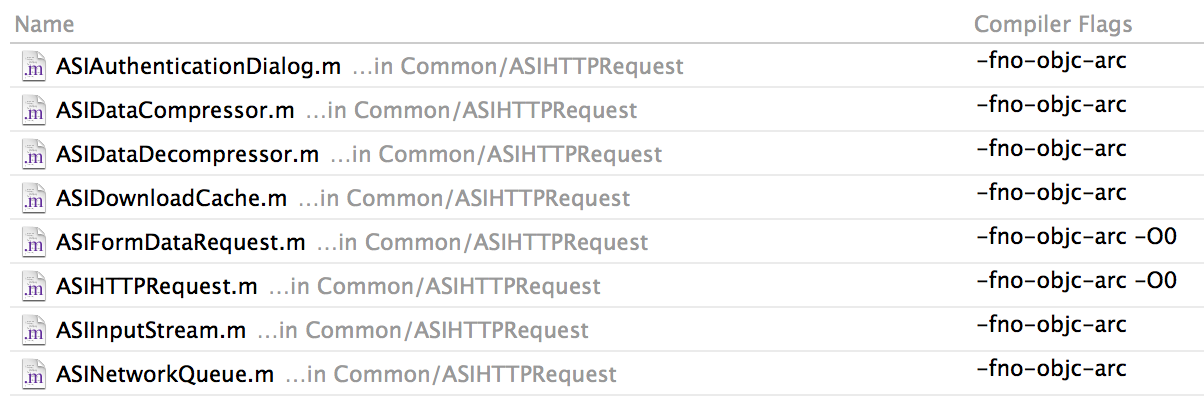
[…] http://iltc.wordpress.com/2013/10/31/asihttprequest-causes-your-ios-application-to-crash-in-a-releas… […]